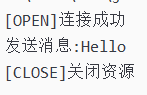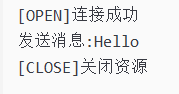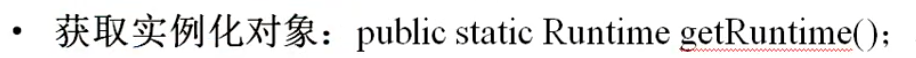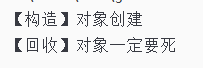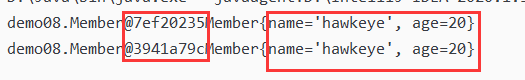CharSequence接口
获取指定索引的字符:public char charAt(int index);
AutoCloseable接口 AutoCloseable接口主要是用于日后进行资源开发的处理上,以实现资源的自动关闭(释放)。例如以后文件,网络,数据库开发之中,由于服务器资源有限,所以使用之后一定要释放资源,资源才可以被更多的使用者使用。
java public void close() throws Exception
AutoCloseable接口位于java.lang包下,从JDK1.7开始引入。
1.在1.7之前,我们通过try{} finally{} 在finally中释放资源。
在finally中关闭资源存在以下问题:
2.对于实现AutoCloseable接口的类的实例,将其放到try后面(我们称之为:带资源的try语句),在try结束的时候,会自动将这些资源关闭(调用close方法)。
带资源的try语句的3个关键点:1、由带资源的try语句管理的资源必须是实现了AutoCloseable接口的类的对象。
没实现该接口,要手动close:
1 2 3 4 5 6 7 8 9 10 11 12 13 14 15 16 17 18 19 20 21 22 23 24 25 26 27 28 29 30 31 package demo08;interface IMessage public void send () class Message implements IMessage private String msg;public boolean open () "[OPEN]连接成功" );return true ;public Message (String msg) if (this .open()) {this .msg = msg;public void close () "[CLOSE]关闭资源" );@Override public void send () "发送消息:" +msg);public class JavaAPIDemo public static void main (String[] args) new Message("Hello" );
实现了该接口,就不用手动关闭了
1 2 3 4 5 6 7 8 9 10 11 12 13 14 15 16 17 18 19 20 21 22 23 24 25 26 27 28 29 30 31 package demo08;interface IMessage extends AutoCloseable public void send () class Message implements IMessage private String msg;public boolean open () "[OPEN]连接成功" );return true ;public Message (String msg) if (this .open()) {this .msg = msg;public void close () "[CLOSE]关闭资源" );@Override public void send () "发送消息:" +msg);public class JavaAPIDemo public static void main (String[] args) try (IMessage m = new Message("Hello" )){catch (Exception e){}
1 2 3 try (IMessage m = new Message("Hello" )){catch (Exception e){}
这里try-with-resources是jdk1.7引入的语法糖,使得关闭资源操作无需层层嵌套在finally。 由带资源的try语句管理的资源必须是实现了AutoCloseable接口的类的对象,而且实现了AutoCloseable的对象要想自动关闭,必须try-with-resources
Runtime类 Runtime描述的是运行时得到状态,也就是说在整个的JVM之中,Runtime类是唯一一个与JVM运行状态有关的类,并且都会more恩提供一个该类的实例化对象。
1 2 3 4 5 6 7 8 9 10 11 12 package demo08;import java.io.IOException;public class JavaAPIDemo public static void main (String[] args) throws IOException "Java虚拟机中的空闲内存量(G):" +runtime.freeMemory()/Math.pow(1024 ,3 ));"Java 虚拟机试图使用的最大内存量(G):" + runtime.maxMemory()/Math.pow(1024 ,3 ));"Java 虚拟机中的内存总量(G):" + runtime.totalMemory()/Math.pow(1024 ,3 ));
Java虚拟机中的空闲内存量(G):0.24523233622312546
max默认大致为本机内存的四分之一。total默认为六十四分之一。
我们用一个String产生一些垃圾,再进行gc回收看看效果。
1 2 3 4 5 6 7 8 9 10 11 12 13 14 15 16 17 18 19 20 21 22 23 24 25 26 27 28 29 package demo08;import java.io.IOException;public class JavaAPIDemo public static void main (String[] args) throws IOException "Java虚拟机中的空闲内存量(G):" +runtime.freeMemory()/Math.pow(1024 ,3 ));"Java 虚拟机试图使用的最大内存量(G):" + runtime.maxMemory()/Math.pow(1024 ,3 ));"Java 虚拟机中的内存总量(G):" + runtime.totalMemory()/Math.pow(1024 ,3 ));"" ;for (int i = 0 ; i < 10000 ; i++) {"i" ;"=========================================" );"Java虚拟机中的空闲内存量(G):" +runtime.freeMemory()/Math.pow(1024 ,3 ));"Java 虚拟机试图使用的最大内存量(G):" + runtime.maxMemory()/Math.pow(1024 ,3 ));"Java 虚拟机中的内存总量(G):" + runtime.totalMemory()/Math.pow(1024 ,3 ));"=========================================" );"Java虚拟机中的空闲内存量(G):" +runtime.freeMemory()/Math.pow(1024 ,3 ));"Java 虚拟机试图使用的最大内存量(G):" + runtime.maxMemory()/Math.pow(1024 ,3 ));"Java 虚拟机中的内存总量(G):" + runtime.totalMemory()/Math.pow(1024 ,3 ));
GC垃圾收集器,是可以系统自动调用的垃圾释放功能,或者使用Runtime中的gc手动调用。
System类 currentTimeMillis和gc方法
1 2 3 4 5 6 7 8 9 10 11 12 13 14 15 package demo08;public class JavaAPIDemo public static void main (String[] args) "" ;long start = System.currentTimeMillis();for (int i = 0 ; i < 300000 ; i++) {" " ;long end = System.currentTimeMillis();1000.0 );
4.115
产生这些垃圾 耗时4.115s。
而System中的gc方法,实际上就是调用Runtime.getRuntime().gc()。java.lang.System.gc()只是java.lang.Runtime.getRuntime().gc()的简写,两者的行为没有任何不同。
Cleaner类 Cleaner是JDK1.9后提供的对象清理操作,主要功能是方法finalize()的替代。
1 2 3 4 5 6 7 8 9 10 11 12 13 14 15 16 17 18 19 20 21 22 package demo08;class Test public Test () "【构造】对象创建" );@Override protected void finalize () throws Throwable "【回收】对象一定要死" );throw new Exception("还要再活五百年" );public class JavaAPIDemo public static void main (String[] args) new Test();null ;
抛出的异常,并没有用。 AutoCloseable和java.lang.ref.Cleaner。java.lang.ref.Cleaner也支持有AutoCloseable处理。
1 2 3 4 5 6 7 8 9 10 11 12 13 14 15 16 17 18 19 20 21 22 23 24 25 26 27 28 29 30 31 32 33 34 35 36 package demo08;import java.lang.ref.Cleaner;class Test implements Runnable public Test () "【构造】对象创建" );@Override public void run () "【回收】对象一定要死" );class Clean implements AutoCloseable private static final Cleaner CLEANER = Cleaner.create();private Test t;private Cleaner.Cleanable cleanable;public Clean () this .t = new Test();this .cleanable = this .CLEANER.register(this ,this .t);@Override public void close () throws Exception this .cleanable.clean();public class JavaAPIDemo public static void main (String[] args) try (Clean c = new Clean()){catch (Exception e){}
可以成为新时代的finalize。新一代的清除回收,更多情况下考虑多线程的使用。为了防止有可能造成的延迟处理(如果第一个程序没有System.gc();则处理会有延迟,不会输出【回收】一句) ,所以许多对象回收前的处理,都是单独通过一个线程完成的,保证执行性能的提高。
对象克隆 Object类:
1 2 3 4 5 6 7 8 9 10 11 12 13 14 15 16 17 18 19 20 21 22 23 24 25 26 27 28 29 30 31 32 33 package demo08;class Member implements Cloneable private String name;private int age;public Member (String name, int age) this .name = name;this .age = age;@Override public String toString () return super .toString()+"Member{" +"name='" + name + '\'' +", age=" + age +'}' ;@Override protected Object clone () throws CloneNotSupportedException return super .clone();public class JavaAPIDemo public static void main (String[] args) throws CloneNotSupportedException new Member("hawkeye" ,20 );